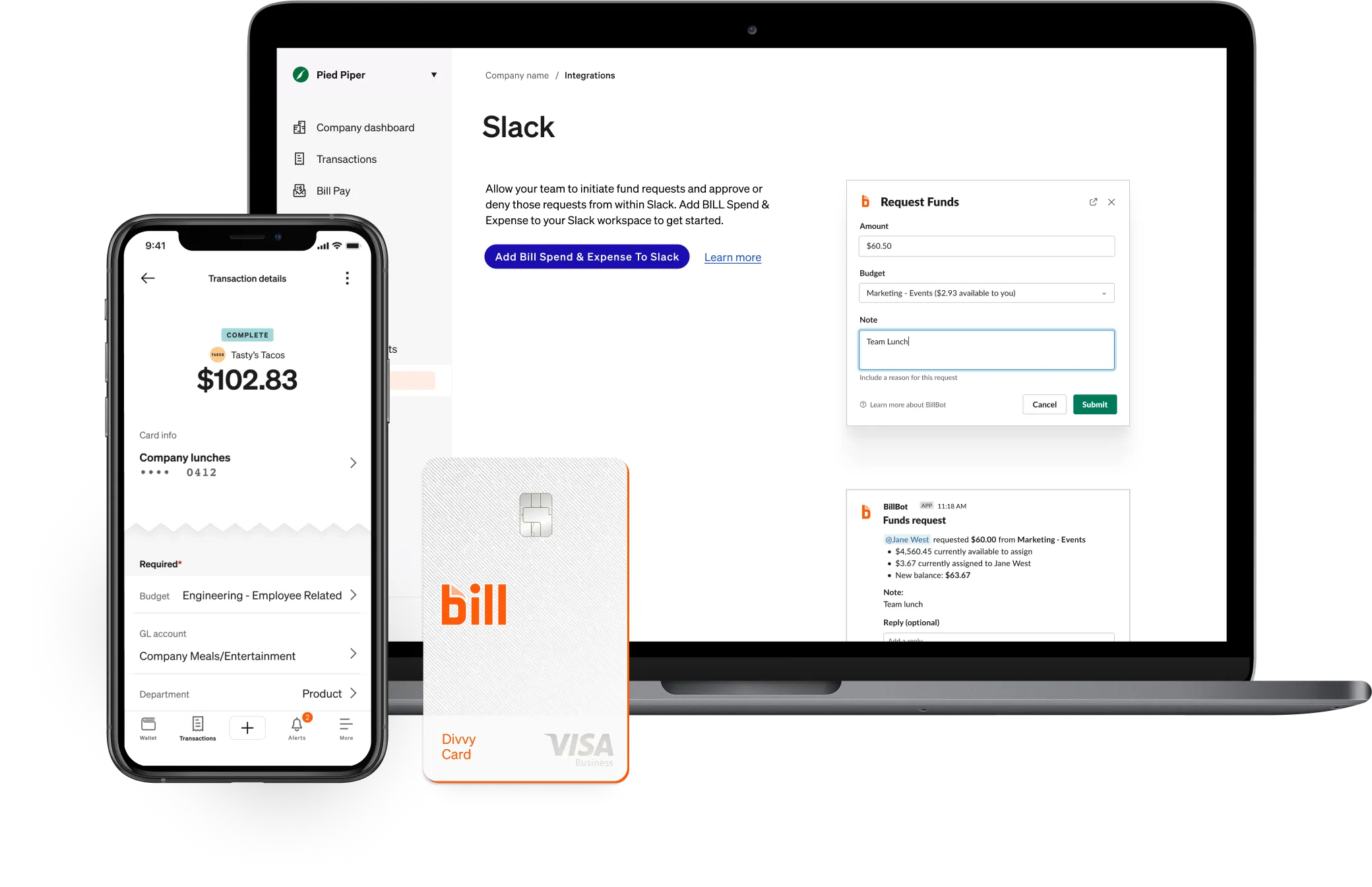Product
Accounts Payable & Receivable Features
Streamline how you pay and get paid
Spend & Expense Features
Get credit, control budgets, manage spend
Learn how you can simplify your bills.

Solutions

Small Businesses
Easily manage & automate your processes

Midsize Companies
Scale your finance operations efficiently
By Industry
Millions of businesses and accounting firms trust BILL.

Resources

Resource Center
Explore events, guides, and downloadable tools related to your topics of interest

Blog
Stay up-to-date with the latest articles to improve your financial operations.

Customer Stories
Discover why millions of businesses and top accounting firms use BILL
Learn & Connect
Recently Featured
No items found.

Company

Press Releases
Official communications from BILL

Investor Relations
Information and resources for investors

Careers
We're Hiring!
Careers overview and current job openings
BILL is making the financial back office a better place.