BILL offers a wide range of integrations across accounts payable, accounts receivable, spend, and expense. That means less manual data entry, faster reconciliation, and increased productivity.


Power up your integrations with BILL
With an extensive network and nearly half a million customers, we’ve built the kind of integrations finance teams actually need. Streamline integration with any ERP using customizable templates you can configure, schedule, and automate.
.png)
Less manual work—more time for strategy
BILL also offers HR syncs, a Slack integration, and our robust BILL API Platform where you can build your own integrations.
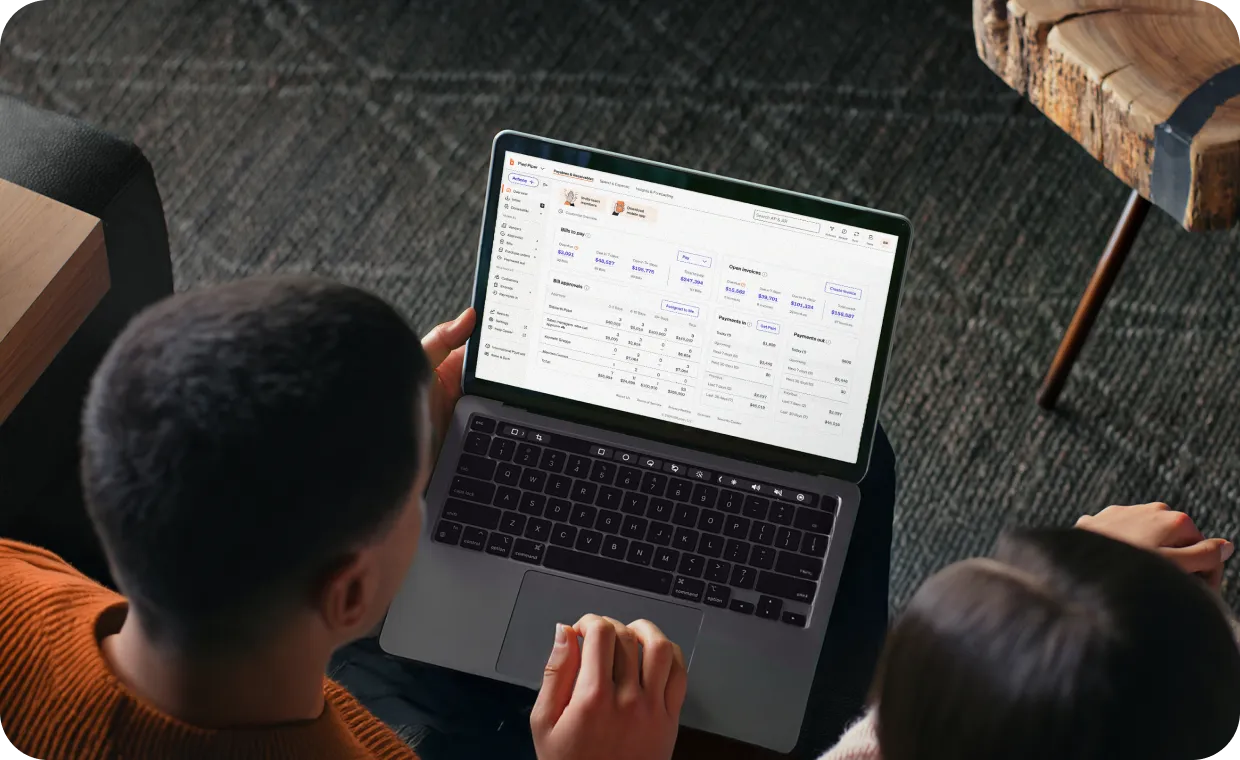
Frequently asked questions
BILL Accounts Payable and BILL Accounts Receivable offer automatic 2-way sync with QuickBooks Online, QuickBooks Pro/Premier, QuickBooks Enterprise, Xero, Oracle NetSuite, Sage Intacct, and Microsoft Dynamics. We also offer data integration with easy export and import between BILL and any accounting software or ERP, including Blackbaud, Acumatica, Sage 50, Sage 100, FreshBooks, Abila, and more.
BILL Accounts Payable and BILL Accounts Receivable offer automatic 2-way sync with QuickBooks Online, QuickBooks Pro/Premier, QuickBooks Enterprise, Xero, Oracle NetSuite, Sage Intacct, and Microsoft Dynamics. We also offer data integration with easy export and import between BILL and any accounting software or ERP, including Blackbaud, Acumatica, Sage 50, Sage 100, FreshBooks, Abila, and more.
BILL Spend & Expense offers automatic sync with QuickBooks Online, QuickBooks Desktop, Oracle NetSuite, Xero, and Sage Intacct.
BILL Spend & Expense offers automatic sync with QuickBooks Online, QuickBooks Desktop, Oracle NetSuite, Xero, and Sage Intacct.
No problem. Easily export data in CSV files to use with your accounting software and import files configured to work with BILL.
No problem. Easily export data in CSV files to use with your accounting software and import files configured to work with BILL.
In addition to our sync with leading accounting software, we also integrate with a wide variety of other apps and tools from expense management to tax services. Integrations include Tallie, HubDoc, Tax1099, and Earth Class Mail.
In addition to our sync with leading accounting software, we also integrate with a wide variety of other apps and tools from expense management to tax services. Integrations include Tallie, HubDoc, Tax1099, and Earth Class Mail.
Yes, we do. For many leading accounting systems like QuickBooks Online and Xero, we offer a simple and quick self-boarding process. BILL customers go through an onboarding process that facilitates the initial setup. Customers with larger, more complex deployments and/or those customers who use other accounting systems and ERPs will meet with our solution specialists who assist in configuring, testing, and documenting the import/export process.
Yes, we do. For many leading accounting systems like QuickBooks Online and Xero, we offer a simple and quick self-boarding process. BILL customers go through an onboarding process that facilitates the initial setup. Customers with larger, more complex deployments and/or those customers who use other accounting systems and ERPs will meet with our solution specialists who assist in configuring, testing, and documenting the import/export process.
Yes. Automatic sync runs every 24 hours so all of your data is regularly synced between your two systems. But you can also choose to sync on demand, as needed.
Yes. Automatic sync runs every 24 hours so all of your data is regularly synced between your two systems. But you can also choose to sync on demand, as needed.
Setting up the integration from scratch takes about 10–15 minutes including connecting and mapping the systems together. The BILL Spend & Expense system will walk you through the set up step by step.
Setting up the integration from scratch takes about 10–15 minutes including connecting and mapping the systems together. The BILL Spend & Expense system will walk you through the set up step by step.
Yes. In addition to our sync integrations with leading accounting platforms, BILL offers a developer-friendly API platform that lets you build custom integrations, automate financial operations, and connect BILL to your internal tools or other essential business systems. Learn more on our API page.
Yes. In addition to our sync integrations with leading accounting platforms, BILL offers a developer-friendly API platform that lets you build custom integrations, automate financial operations, and connect BILL to your internal tools or other essential business systems. Learn more on our API page.





%201.webp)
