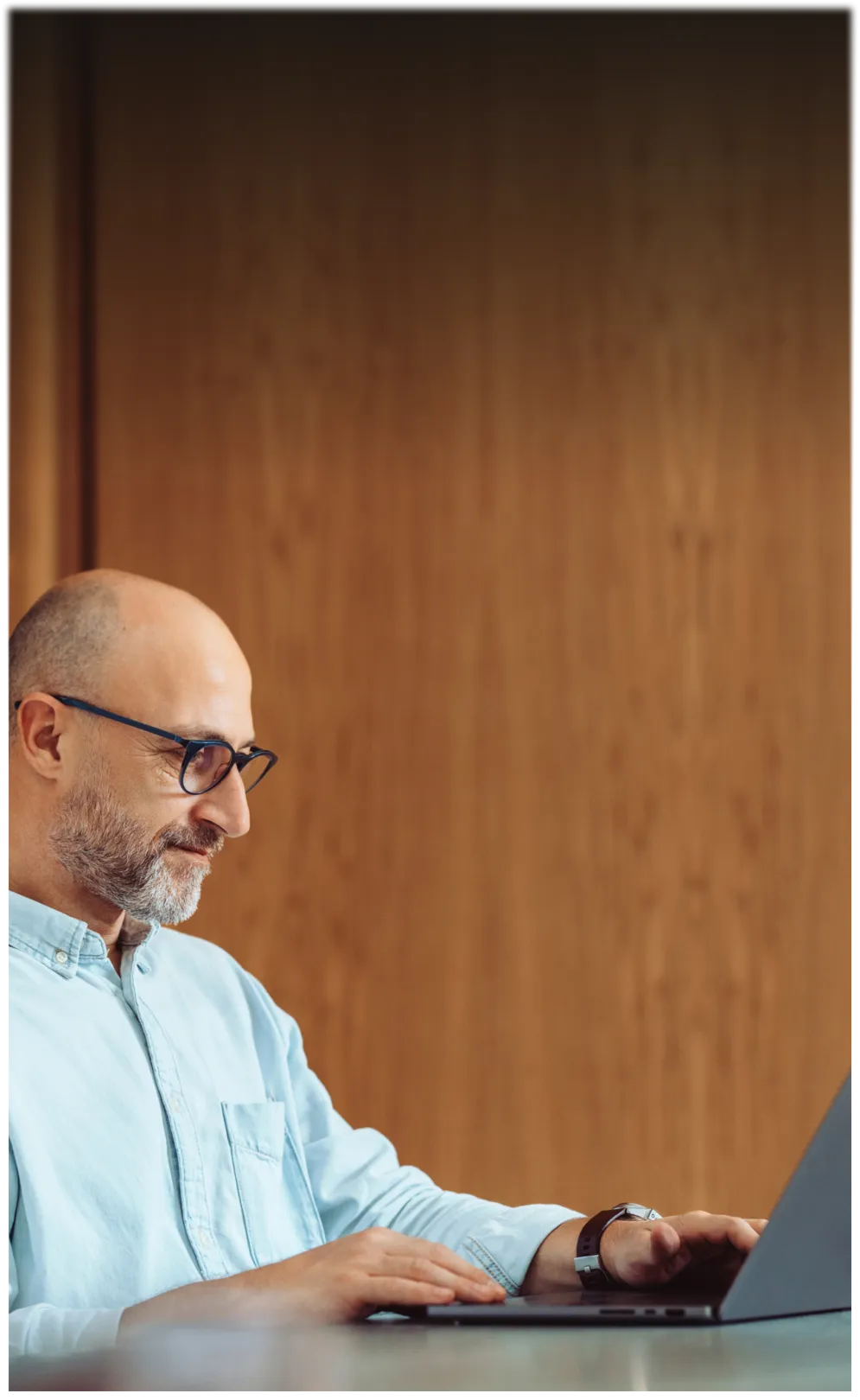Manage budgets, expenses, and more from the palm of your hand—all for free. Download from your favorite app store, or request a demo to see the full platform in action.


Powerful features
Let AI automatically categorize your transactions on every BILL Divvy Card* purchase so that you don’t have to.
Our system automatically verifies uploaded receipts to ensure that they accurately correspond to their transactions.
Never mess up the mental math of currency conversion again with real-time visibility of spending in local currency.
For your specific lender, see your Card Agreement.
Cards
Activate physical cards and create and manage virtual cards.
Budgets
Manage assigned budgets and request additional funds.
Currencies
See and reconcile transactions in 20+ local currencies and counting.
Expenses
See and reconcile transactions in 20+ local currencies and counting.

Cards for all employees
No more card sharing. BILL Divvy Cards can be provided to all of your employees to use with assigned budgets.
Activate physical cards
All users can activate their BILL Divvy Card directly within the app and start spending as soon as they are added to a budget and given funds.
As many virtual cards as you need
Prevent overspending and fraud by setting spend limits on virtual cards for vendors, subscriptions, and one-time purchases—all managed within the app.
Spend on Google or Apple Pay
Enjoy the convenience of Google or Apple Pay with your BILL Divvy Card. Both physical and virtual cards can be added into your digital wallet to be used from your phone or smartwatch.
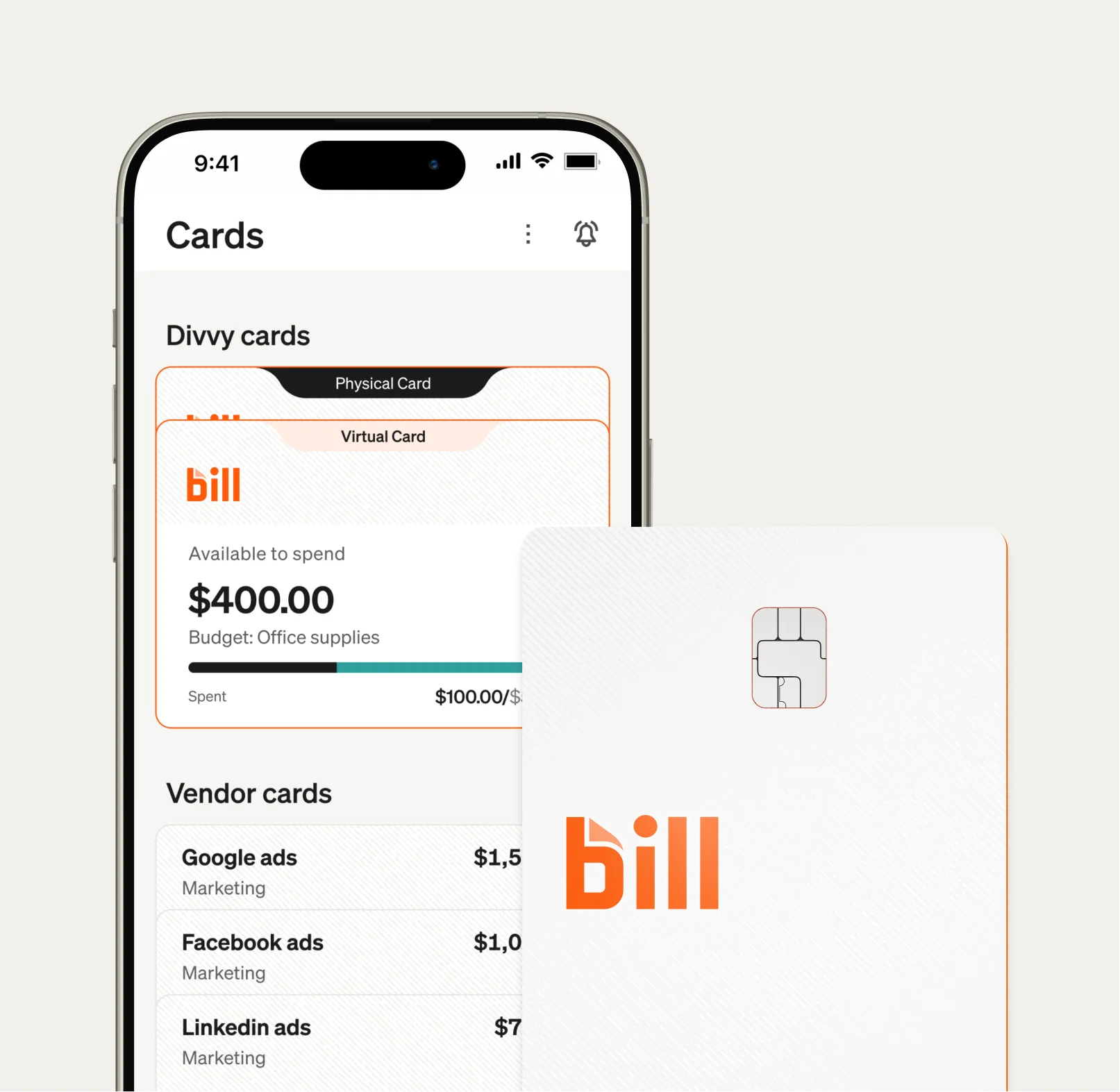
Easily manage your team’s international spending, reimbursements, and expenses in local currencies—so spending across borders never slows you down.
Geographic currency updates
The app will notice and invite you to change your currency view when you switch countries.
Spend in any currency
See and manage expenses in 20+ currencies—no conversions, no confusion.
Reimburse internationally
Submit expenses in the currency you spent for simple, accurate reimbursement.

Control spending before it happens
BILL Spend & Expense budgets provide admins with a powerful tool to control spending across the organization—transactions over these limits are automatically declined.
Send and request funds
Users can request additional funds for any budget at the click of a button. Admins can approve or deny requests directly from the notification—without ever opening the app.
Real-time spend
See transactions as they come through and watch the additional spend immediately reflected in the available budget.
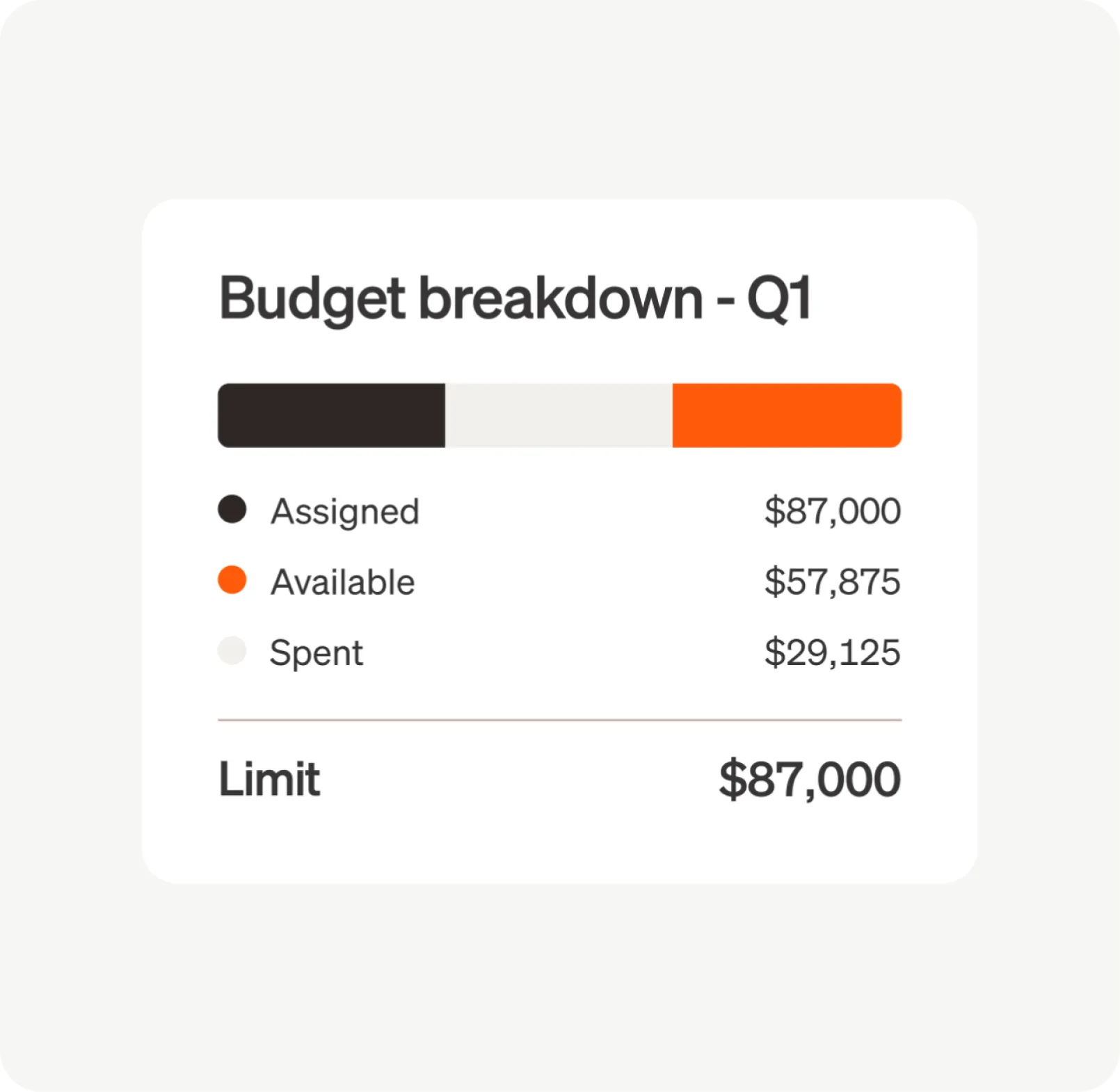
Streamline month end processes
Spenders can categorize a purchase with a few taps—then it’s ready for quick integration into your accounting software. It's that easy.
Real-time visibility
BILL Spend & Expense shows all spend in one place. See transactions as they come through in real time across all budgets and teams.
Simplified reimbursements
BILL Spend & Expense allows you to track reimbursements right alongside card spend. Save time for you and your team with mobile receipt uploads and ACH reimbursements.

Manage budgets and expenses on the go.