How many invoices are you processing each month?
It could be dozens, hundreds, or even thousands.
At such large volumes, it's only natural that a mistake or two will be made.
It also means that accounts payable departments are a prime target for fraudsters because, unfortunately, it's not difficult to create and send an invoice that looks legitimate.
And if your AP team doesn’t have a well-defined invoice validation process, you might be approving and paying out invoices that don’t actually relate to goods or services received.
Curious about where to start?
Here's everything you need to know to setup an invoice validation process.
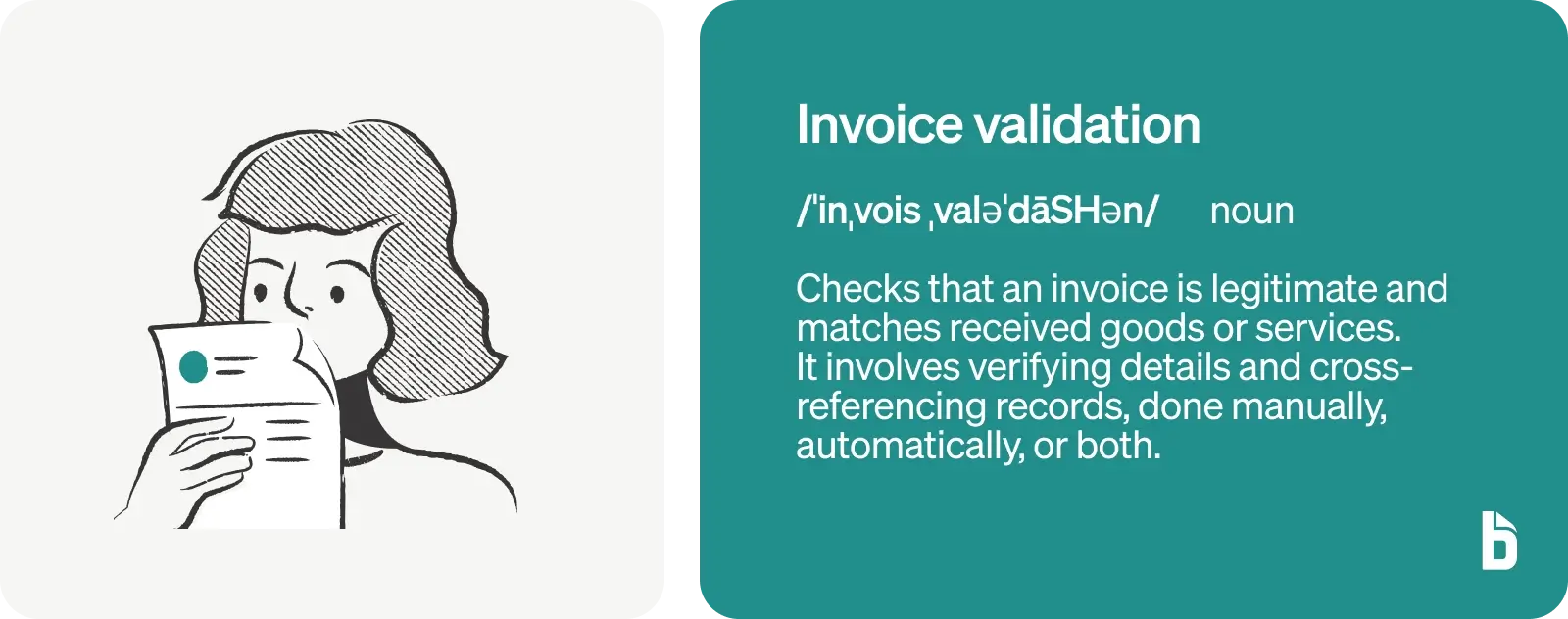
What is invoice validation?
Invoice validation is the process of checking that an invoice your business has received is genuine and legitimately related to goods or services your organization has received.
It's a step-by-step process that invoices:
- Validating that certain aspects of an invoice (such as the billing addressed) are correct
- Cross-checking and matching things like purchase order numbers.
This can be a completely manual process or automated with the help of software like BILL.
In many companies, it's a combination of both, with routing rules that designate when and where a human should get involved.
Invoice validation is the first part of the broader invoice processing workflow, which looks like this:
Note: When discussing invoice validation in the context of this guide, we assume you’ve already captured invoices. For more information on that process, refer to the article in our learning center: What is invoice capture?
Why is invoice validation important?
Invoice validation is a critical AP process for a number of reasons.
First, it helps protect your company against fraud.
By confirming invoices are coming from legitimate businesses and checking them off against an approved supplier list or cross-checking an existing PO number, you can quickly spot invoices that look suspect.
Secondly, it helps you ensure that your company is paying the right amounts to the correct vendors and aids in ensuring supplier payments are made without delay.
This has a flow-on effect of improved vendor relationships, an important long-term cost-reduction and control exercise.
Invoice validation is just as critical for electronic invoices as it is for paper ones. E-invoices could involve phishing attempts—also known as business email compromise—that could put your business at risk not only of fraud but of a data leak.
Learn more: Tips for identifying and preventing vendor fraud.
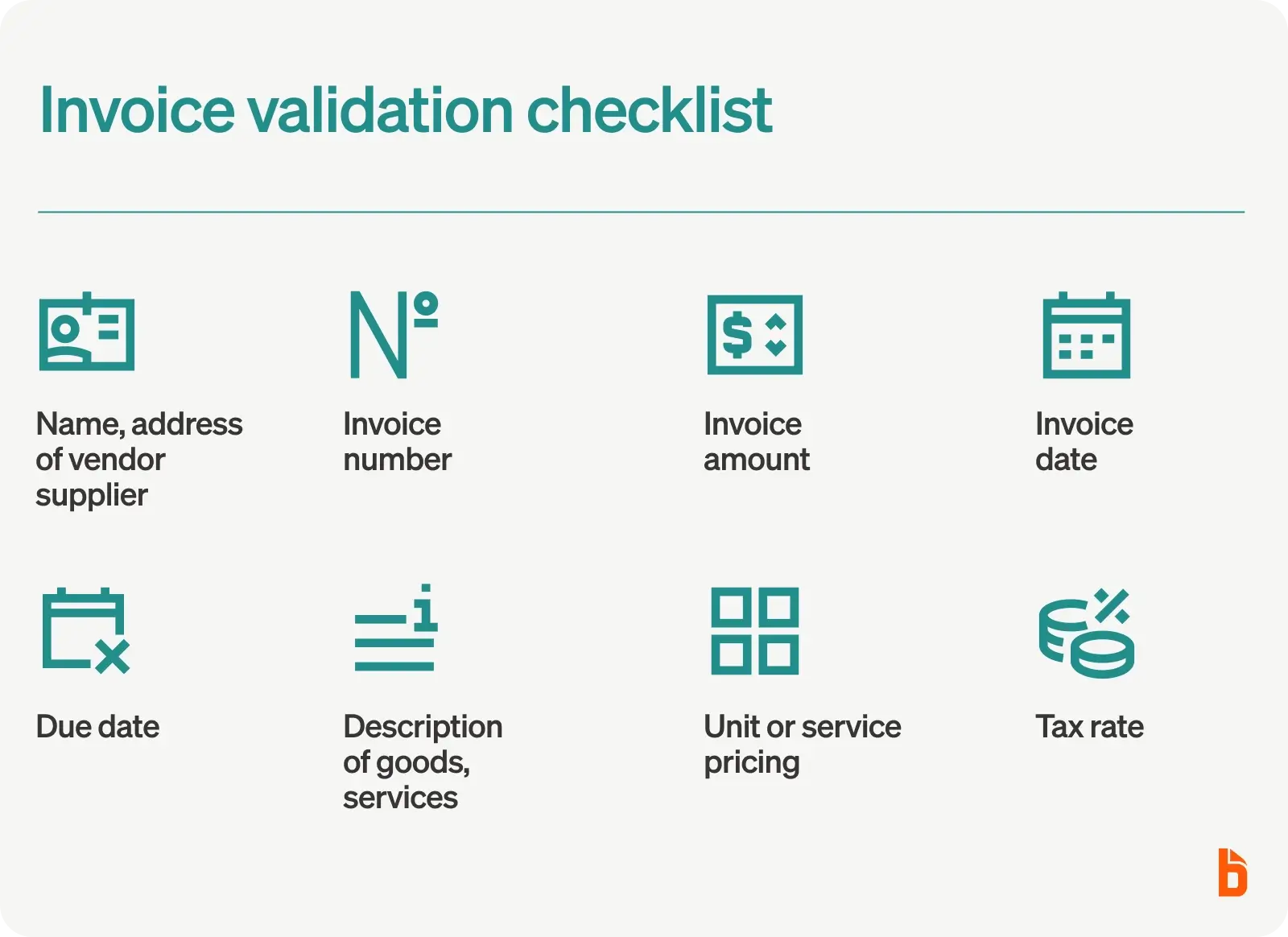
How to validate invoices in 6 steps
A quick side note before we begin:
Every organization’s invoice validation process looks a little different.
Some companies might require purchase orders for every single invoice; others might not operate with PO numbers at all.
Ultimately, your invoice validation process will depend on the specific accounts payable processes your business has in place.
That said, the following six steps are a great starting place.
1. Confirm the invoice hasn’t already been paid
An initial check should be done to confirm that your organization hasn’t already paid the invoice to avoid double payments.
Once you’ve confirmed that, you can move on to invoice validation proper.
2. Check the billing address
Next, confirm the vendor details and billing address on the invoice, and confirm that they match the details you have in your system for that supplier.
3. Confirm the purchase order number is present
Now, confirm that a purchase order number is present on the invoice.
If there is no PO number, you’ll need to follow the relevant workflow according to your company policy.
This might include rejecting the invoice and sending it back to the supplier to add a purchase order number or chasing the issue up with the procurement department to rectify.
Once you’ve got a PO number on the invoice, you can move forward.
4. Check the invoice value matches the PO
Here, you’ll match the purchase order number on the invoice against your PO system.
The first question is whether the purchase number on the invoice actually has a match.
Once you’ve validated this, you’ll validate that:
- The supplier details match between the invoice and the PO raised
- The total amount of the invoice matches between the two documents
5. Conduct line item validation
Once all of these high-level checks are confirmed, the last step is to comb through each line item and match it up against what was requested in the purchase order.
If the invoice is for a physical good, you may also want to confirm with the receiving department that the correct items arrived.
Depending on your organization’s policies, you may choose not to conduct line item validation if the total value of the invoice matches that on the purchase order.
6. Rectify any issues or errors
If, at any of the above stages, something doesn’t add up, you may need to raise this with the vendor who sent the invoice.
Before you fire off that email, however, it's a good practice to attempt to resolve the issue internally.
For instance, say you discover a difference in the invoice and purchase order values.
By bringing this up with the procurement team member who raised the PO, you come to learn that after the order was placed, the supplier notified procurement that they could only fulfill 80% of the order.
However, the purchase order was never edited.
In this case, the invoice is completely correct, and it's your internal records that are wrong.
So, raising this with the vendor only adds strain to the supplier relationship. Better to fix it internally and get that invoice paid up.
How accounts payable automation supports the invoice validation process
Invoice validation can be a painfully slow and repetitive manual process.
Walking through the above six steps for one invoice isn’t so bad. Doing so for 500 can be a very cumbersome exercise.
And when things get cumbersome and repetitive, humans tend to make mistakes.
In fact, 34% of automation supporters say automating tasks like data entry reduces errors.
Accounts payable automation is a modern technological solution to this issue, helping AP teams automatically match invoices to purchase orders and validate details like invoice values and billing addresses.
For example, BILL’s artificial intelligence (AI) engine automatically scans and extracts data such as invoice numbers and dates, vendor details, invoice amounts, and even due dates.
Then, you can automatically match this invoice data against your purchase order system, with either 2-way or 3-way matching.
Two-way invoice matching automatically matches invoices against purchase orders.
Three-way invoice matching requires invoices to be matched against both the PO and the goods receipt for an extra layer of security.
Using accounts payable automation to match and validate invoices helps you to:
- Remove manual work and free up time for AP team members to work on more valuable tasks
- Reduce the risk of human errors during the invoice validation process
- Catch invoice errors and rectify them faster to avoid payment delays
Work smarter, not harder, with automated invoice validation
Invoice validation is a critical accounts payable process for ensuring the correct amounts are paid to the right vendors and for reducing the risk of invoice fraud.
But invoice validation can be pretty repetitive, especially for large organizations handling hundreds or even thousands of invoices a month.
BILL’s streamlined accounts payable software helps AP teams work smarter by automating manual tasks and catching invoice discrepancies quickly.
Ready to automate invoice validation? Find out how BILL can help.


