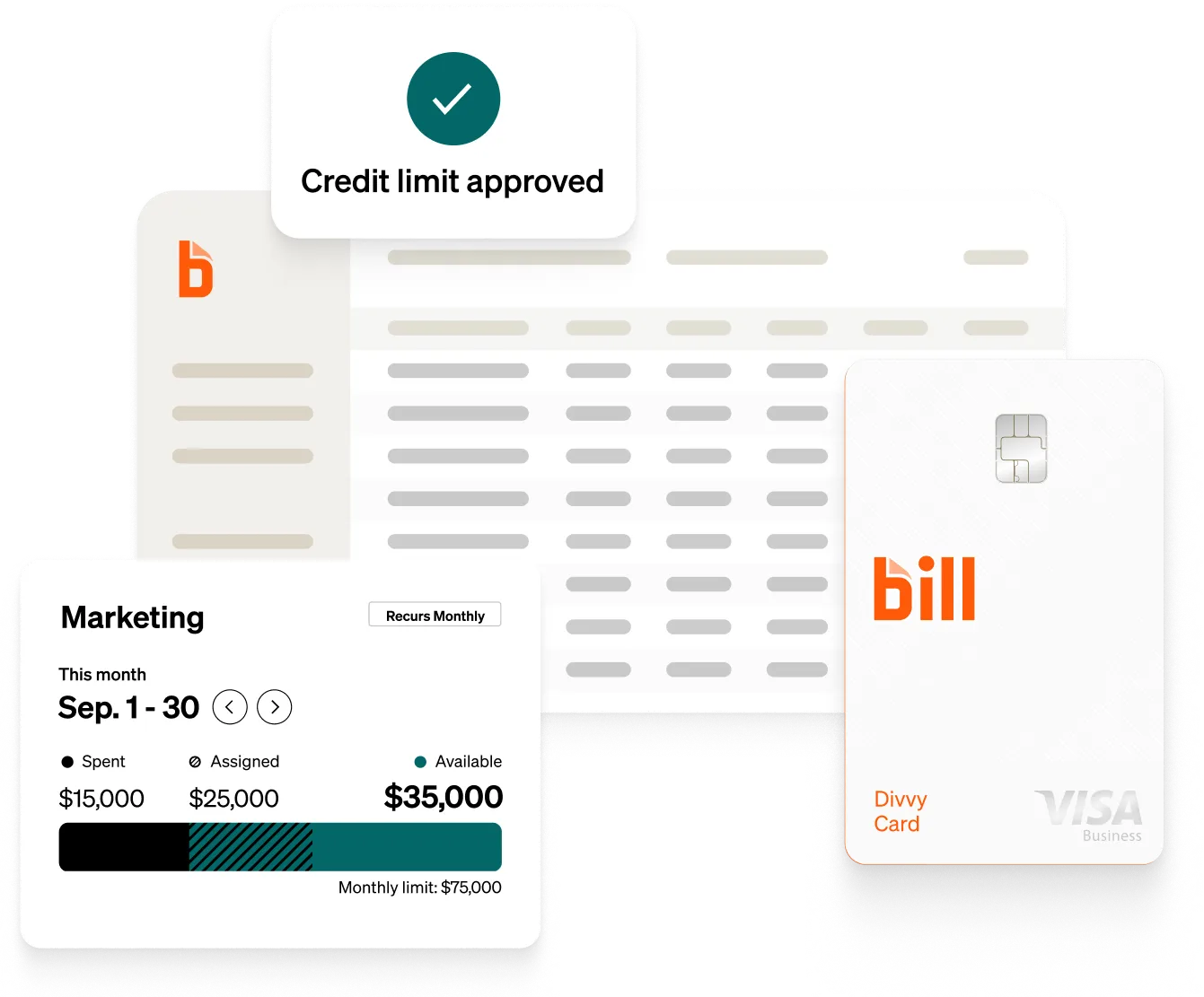What's the best purchase order approval workflow? If it’s too strict, purchasing can take forever. Too ad hoc, and costs can skyrocket.
This post explores the ins and outs of the purchase order approval process—what to include, the pros and cons, and how to build a flexible system that gives you the control you need.
What is a purchase order approval workflow?
A purchase order approval workflow includes every step in the purchase order approval process, from identifying a need to fulfilling that need and, ultimately, paying for the goods or services purchased.
That's a simple definition that covers a lot of ground. The rest of this post explores the process in depth—demonstrating why it's important and identifying each step along the way.
Why do companies need a purchase order approval workflow?
A purchase order approval process helps your business control the way it spends money.
For a small startup, the purchase process usually isn't complicated. Only a handful of people can make or approve purchases, and they're usually responsible for the entire process.
As your company grows, the finance department needs to let each department head spend money, but they don't want to lose control over their budgets—they still need to make sure money is being spent wisely, and they need to ensure compliance with spending guidelines.
Beyond budget control, a formal procurement process can lead to more accurate records and better supplier relationships, but the main reasons most companies create a purchase order approval system is to control costs and reduce risk—especially the risk of fraud.

Steps in the purchase order approval process
Here are the seven essential steps of the PO approval process, which actually begins long before a formal approval request is made.
1. Identifying the need
The approval process technically starts when someone at the company identifies a need. This could be as simple as wanting to order office supplies or as complex as outsourcing an IT department.
2. Creating the request and purchase order
The next step in the approval process is to create a formal purchase request.
For a simple approval process, this might just be asking a manager for permission to use a credit card. In a more complex process, the request might go to the finance department, or it might run through a formal procurement team.
3. Approving the purchase order
Purchase approvals also depend on the complexity of the system. Approval requests that go to a manager might be approved by Slack or email. A more complicated purchase order workflow might require you to fill out a purchase order template and submit it to the procurement department through a formal purchasing system.
4. Requesting proposals from suppliers
If the order can be fulfilled through an existing supplier, you might not need to go through a complicated verification process.
But if you need to hire a new vendor, most companies will expect the team to go through a formal process for vendor approval—vetting different vendors and requesting proposals.
5. Negotiating and approving the contract
The next step in the approval process is to negotiate a legally binding contract. Although the purchase order and vendor may have been approved, nothing is finalized until the contract is signed and details like price and delivery date are set in stone.
6. Checking the purchase order against receipts and invoices
Making sure that any goods and services received match the underlying contract is a vitally important step in the approval process, as is making sure that any invoices match the expected price.
7. Paying the supplier invoice
When an invoice is received, it should ideally be matched against any delivery receipts as well as the initial purchase order. Approving the invoice is the last step before payment in the purchase approval process.
Benefits of a formal purchasing process
Why implement a formal approval process at your company? Here are 5 key benefits of a formal purchasing workflow and PO approvals.
Risk management
A formal purchase approval workflow helps prevent fraud in the form of kickbacks or nepotism—hiring vendors based on personal connections rather than cost, quality, and operational efficiency. It also helps to minimize compliance risks in regulated industries.
Cost savings
A formal purchase order process also helps implement cost control. Your company might receive preferred pricing by consolidating and centralizing your purchasing system and buying key components from preferred vendors.
Budget control
Related to cost savings, each budget owner at the company will want to make sure their purchases align with their monthly, quarterly, or annual spend targets. Formal approval processes can help make sure purchase requisitions line up with cash flow availability.
Supplier relationships
A formal approval process can also help make sure that appropriate parties are notified about a new request, so key vendors can always bid on new business. This helps cement long-term relationships.
Accurate records
Finally, a formal purchase order approval process helps ensure audit compliance for approval chains, with accurate records and controlled spending. Better records help your finance team protect your company's financial health.

Potential drawbacks of a purchase order approval process
Despite the significant benefits of formal procurement processes, they can also come with a few drawbacks. Here are four of the most common limitations in PO approvals.
Lots of upfront manual work
In many companies, the PO approval workflow is a time-consuming, manual process with a significant number of steps involved. The time it takes to get through the approval chain might not always be worth the total cost saved.
Time costs
From approval routing to invoice processing, the average purchase order may take weeks or even months to make it all the way through procurement operations. When the entire process takes this long, the approval chain might not seem worth it.
More manual work upon receipt
The approval process doesn't end with the purchase order itself. Approval workflows continue through the receipt of goods or services, invoice approvals, and the accounts payable process involved in payment.
The more manual steps there are in the approval process, the more time consuming it becomes.
Human error
Approval processes need to take the possibility of human error into account. This means double-checking and triple-checking numbers through an approval hierarchy that includes the budget owner or department head—and more time for everyone.
Automating purchase order approvals—the best of both worlds
When you automate your purchase order approval process, it streamlines approval workflows throughout the purchasing process. The following are just a few benefits of an automated approval process—especially one that includes both AP and PO approval workflows.
Save time across departments and roles
Here's what an automated PO approval workflow can look like.
- Simplify communications. Reduce the back-and-forth between PO creator and AP manager, and keep communications in one tool—not scattered across emails, voice mails, and Slack.
- Easily match invoices to PO line items. Invoice approvals are simpler with a tool that helps you link each new invoice to the PO line items it came from—automatically.
- Stop juggling invoices. Keep your invoices in a single tool, easily matching each purchase order with all of its connected invoices as they come in over time.
- Synchronize approval workflows. Send your matched invoices through a streamlined, automated AP and PO approval process.
Improve your data accuracy
Minimize the chance of human error while improving operational efficiency.
- Automate your 3-way match. Match invoices to receipts and purchase orders in one place with AI-powered speed.
- Enter PO numbers automatically. Replace manual data entry with artificial intelligence functionality, which auto-fills PO numbers and invoice details for you.
- Sync with your ERP or accounting software. Invoice and payment details sync automatically through built-in integrations, so there's no need to enter it again.
- Mark those POs complete. Automatically close out POs when their billing information is synced back to the accounting system.
Extend control and visibility into your AP workflow
Link your procurement process to your AP approval process for better security, visibility, and control over your cash flow.
- One dashboard to rule them all. Track the progress of your POs and invoices in one intuitive, dedicated space.
- Assign permissions based on role. Control who has permission to view, link, and match your purchase orders.
Achieving automation with BILL—from purchase order approvals to payments to reconciliation
For non-inventory midsize businesses that use POs as part of the AP process, an automated approval process can save you a significant amount of time—especially when you can stop hopping back and forth between systems to reconcile the PO with its payments.
At a high level, here's how the BILL PO process works.
Step 1: Enter the PO in the accounting platform—it syncs to BILL automatically
The purchaser kicks off the process by creating a PO on your accounting platform. BILL syncs the information needed to support the PO-to-invoice matching process.
Step 2: Match invoices with the PO—with the help of AI
When an invoice is entered into BILL—via email, pdf, or even phone snapshot—BILL's AI pulls in the PO number and links the invoice to it.
Then, the PO's line items are matched to the invoice and entered automatically. The approver just has to compare and verify the items, quantities, and prices.
Step 3: Automatically apply your purchase approval workflows
Once matching is complete, the invoice is automatically sent through the appropriate payment approval workflow.
Approval rules are pre-assigned by the administrator—who needs to approve what, and what can be approved automatically—so the approval process moves forward as soon as you hit “Save.”
Step 4: Pay the way you want to
Payments can be scheduled and paid through a variety of different formats including ACH, BILL International Payment wire transfer, virtual card, and check, all from the same convenient system.
When you need to pay by paper check, BILL will print and mail it for you—from a BILL account, so your banking information doesn't appear on the check.
Step 5: Presto—the PO gets closed out in your accounting system
The information in BILL syncs back to your ERP, so the PO will close out automatically in your accounting system once it's paid in full.
About BILL purchase orders
The automatic PO 3-way sync in BILL's financial automation platform is designed specifically for non-inventory midsize businesses.
To learn more about streamlining your financial operations with BILL, schedule a personalized consultation.