One of the most important responsibilities of an accounts payable team member is to understand what vendor invoices are due when and to ensure they get paid on time.
It’s kind of the whole point of AP in the first place.
It should come as no surprise then that the accounts payable aging report—a report that summarizes the bills still owed to your various suppliers—is one of the most commonly generated reports in the AP team’s arsenal.
In this article, we’re going to dive deep into the AP aging report.
We’ll explain what it is and what’s included, why AP teams need to create accounts payable aging reports, and, of course, how to go about it.
What is an accounts payable aging report?
The accounts payable aging report shows you all of your invoice due dates in a single place.
You can quickly find out which suppliers to pay and when making sure you hit due dates and capitalize on any early payment discounts available to you.
The AP aging report is one of many reports AP teams use to track efficiency and other KPIs, and it is often partnered with the accounts receivable (AR) aging report for a holistic view of future cash flows.
Accounts payable aging report example
Here’s an example of what an AP aging report looks like:

As you can see in the above report, your accounts payable—the money owed by your company—are categorized by vendor and by the number of days a payable is outstanding.
Using this format helps AP teams to prioritize payments based on urgency or by vendor.
For example, it might be an accounts payable policy of yours to prioritize all invoices that are more than 90 days past due.
What’s included in the AP aging report?
The accounts payable aging report includes totals of outstanding invoices, categorized by the vendor to whom they’re owed, as well as the number of days past due.
The first column in the AP aging report is always the vendor name, followed by the Current AP, which are invoices that are not yet required to be paid.
The following columns break bills down into past-due aging ranges, most commonly:
- 0 to 30 days past due
- 31 to 60 days past due
- 61 to 90 days past due
- 91+ days past due
The final column in the accounts payable aging report is a Total Outstanding amount for each vendor you owe money to.
Finally, in the bottom row, you’ll find totals for each past-due aging range, meaning the bottom right-hand cell will match your total outstanding accounts payable across all suppliers.
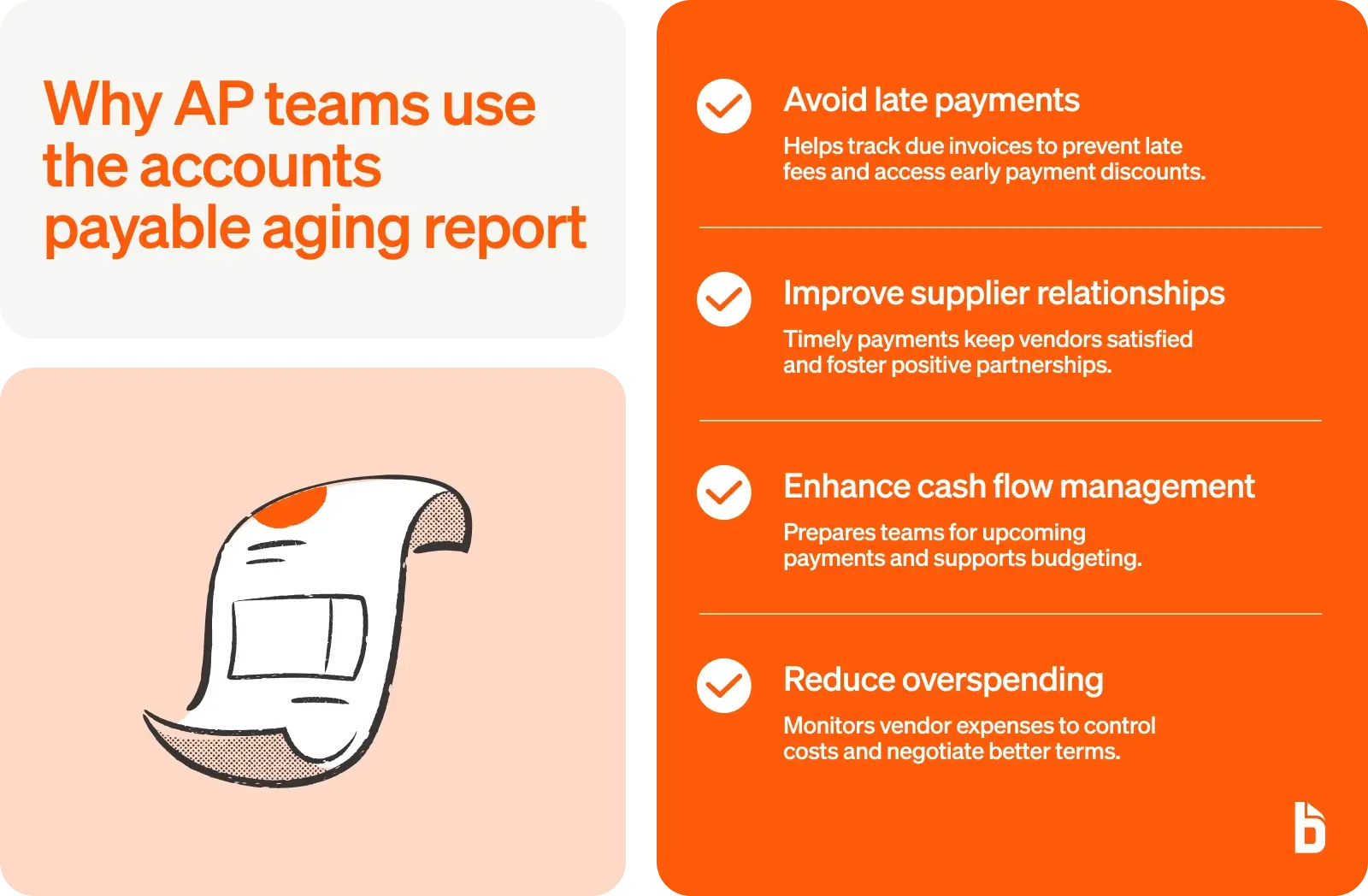
Why do AP teams use the accounts payable aging report?
The world of accounts payable is filled with reports, from reconciliation reports to voucher activity reports to the AP trial balance report.
Do we really need one more?
Introducing a new report to the fray inevitably costs time, which could be spent elsewhere on the myriad tasks on the AP team’s plate.
It's only natural, then, that we should be very clear on the benefits that come from producing AP aging reports.
Avoid late payments
The biggest reason to use the AP aging report is that it helps you stay on track of supplier payments and avoid paying invoices outside of the net terms set out in your vendor agreement.
This can help you avoid late payment fees and even allow you to access early payment discounts.
Improve supplier relationships
Paying your bills on time has a flow-on effect on vendor management.
Suppliers are happy when their invoices are paid on time — remember, they have an accounts receivable team, too — and a happy vendor makes for a positive supplier relationship.
Enhance cash flow management and budgeting
Monitoring your invoice due dates helps you prepare for upcoming payments so you can budget accordingly and ensure that there will be enough cash coming into the business to meet your obligations.
Reduce department overspending
Finally, by regularly producing and analyzing the accounts payable aging report, you can monitor how expenses with certain vendors are increasing over time, keep department spending in check, and use this data to potentially negotiate more favorable terms with vendors.
How to prepare an accounts payable aging report
Creating your AP aging report is simple. You’ll need to:
- Gather all of your outstanding invoices or statements of accounts for each vendor
- Set up a table with columns for each past-due aging range (in 30-day increments)
- Categorize outstanding bill amounts by aging range
It's a pretty simple report to create, but it can be time-consuming, especially if you’re dealing with dozens of different invoices and vendors.
That’s why most accounts payable teams use AP automation software like BILL to automatically gather the relevant data and generate AP aging reports.
Automating your AP aging report with BILL
Cut out the manual work. Automate your accounts payable report creation with BILL, our financial operations platform.
Using BILL, you automate the creation of reports like the AP aging report, cutting down on manual work and putting time back into your day to work on strategic initiatives that move the needle forward.
Automatically import invoices, run payment approvals workflows, and process payments in the format that works for you, all with BILL.


