The accounts payable process requires the coordination of multiple teams. The process can be challenging, time-consuming, and can come with human error.
But it doesn't have to be this way.
This guide breaks down the accounts payable process, typical challenges, and actionable solutions to create a system that works for you. That means avoiding late payments and less time fussing over the details.
What is the full cycle accounts payable process?
The full cycle accounts payable process refers to the steps taken when the procurement process begins with a vendor. It covers everything from the initial agreement to the payment being processed and recorded in your accounting software.
A department or team kicks off the process by agreeing to terms with a vendor on goods or services, usually with a purchase order.
Multiple teams and people are involved in the process, including the accounting, accounts payable, and the department that submitted the request.
Each person involved collaborates to ensure accuracy and timeliness throughout the process.
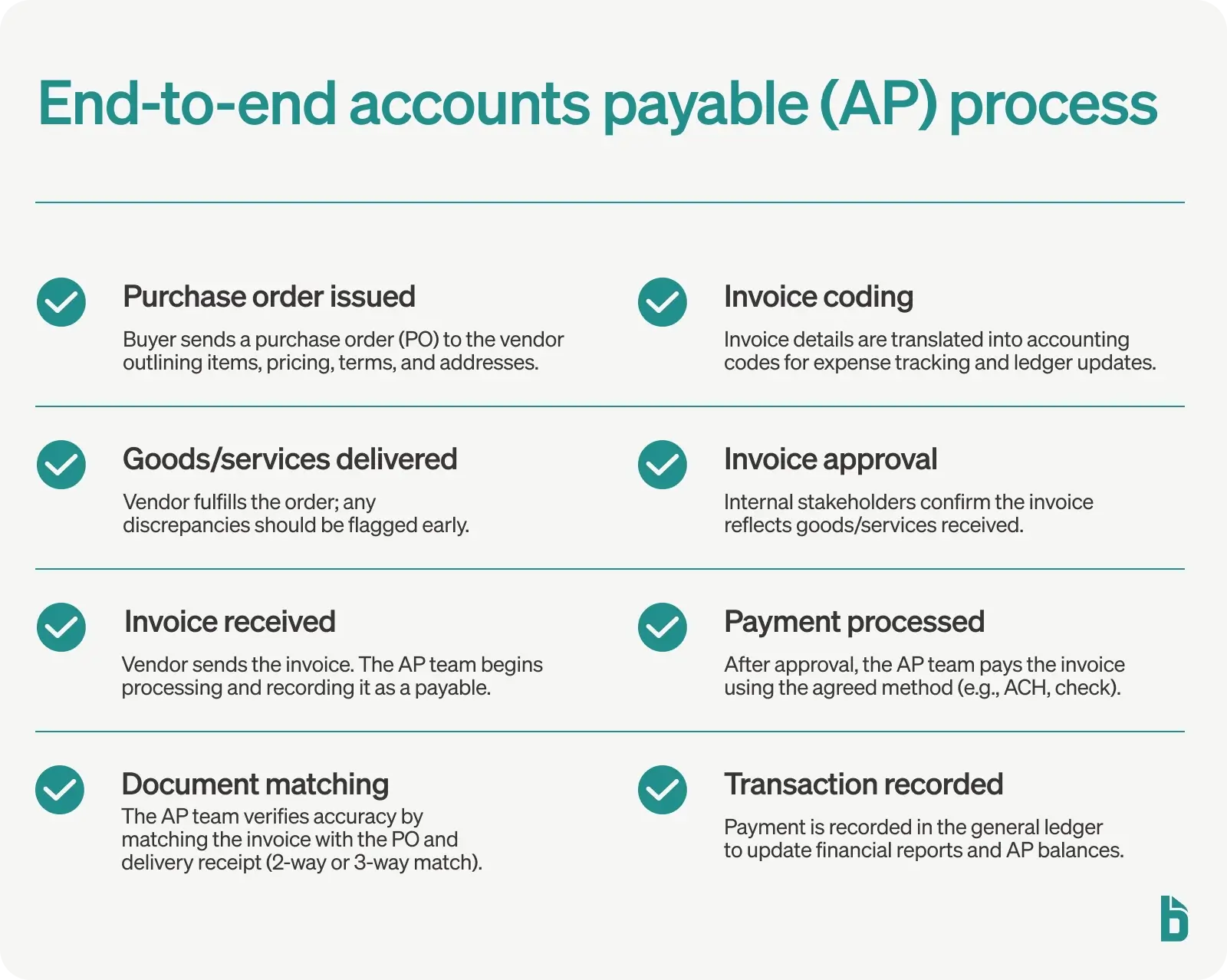
AP procedures: Explaining the end-to-end process of accounts payable
There are many steps to note in a complete accounts payable process flow, but the key procedures an accounts payable department (or AP department) takes to process an invoice can be broken up into eight individual steps.
1. A purchase order is sent to the vendor
The buyer begins the process by submitting a purchase order.
Purchase orders detail what is being ordered, the pricing, any terms of provision, and the delivery and billing addresses.
2. The goods are sent or services rendered
The vendor confirms the details of the purchase order. They'll follow up on any discrepancies. Otherwise, they begin the process of delivering the goods or services.
While the accounts payable department may not be involved in this part of the process, they should still be kept in the loop. Any discrepancies between what was received and what was in the purchase order should be flagged as quickly as possible so it's resolved before the invoicing process.
3. An invoice is received
The vendor invoices the business once the goods or services have been provided to the buyer. This is when the invoice management process is back in the hands of the AP team as they begin to verify what was ordered and received—and whether it was billed correctly.
When the invoice is received, the amount becomes accounts payable and appears on the balance sheet. Invoices must be paired with accounting transactions that increase the accounts payable account balance.
An example of how an invoice is recorded in an accounting system once received
4. Documents are matched
All documents involved in the accounts payable process are compared to ensure accuracy and consistency. This includes the purchase order, delivery receipt, and vendor invoice.
The accounts payable team is confirming more than just the final billing amount. They typically verify the unit count, unit price, billing information, due date, and any other details that might impact rendering payment.
There are different types of matching defined by the amount of documents being used in the verification process.
The most common types of matching are:
- Two-Way Match: The AP team uses the purchase order and vendor invoice in the matching process. This is most commonly used with the purchase of services as a delivery receipt or acceptance document isn’t typically provided.
- Three-Way Match: The AP team uses the purchase order, delivery receipt, and vendor invoice in the matching process. This is most commonly used with the purchase of goods.
BILL Accounts Payable now offers both automated 2- and 3-way matching.
5. The invoice is coded
Invoice coding uses alphanumeric codes to translate "human-readable" information into accounting information. The invoice coding process depends on the accounting team's internal procedures.
Invoice codes are commonly used to connect expenses to general ledger accounts, like an expense account. This makes it easier for the accounting team to update the general ledger, the final step in the accounts payable process.
6. The invoice is routed for approval
The internal team responsible for the expense needs to confirm that the invoice accurately reflects what was received.
For example, if the marketing team hired a contractor to make video ads, they'd confirm they received the work outlined in the vendor's invoice. If the invoice lists four ads but the team only received three, they need to flag this to the accounts payable team.
7. The approval is submitted for payment
Once the internal stakeholders approve the invoice, it's submitted for payment.
The accounts payable team renders payment using an agreed-upon method. Examples of invoice payments include credit cards, checks, and ACH transfers.
8. The transactions are recorded
The accounting team updates the reporting by entering the payment. This information is entered in the general ledger, typically using the codes mentioned in step 5.
Once this is done, the new outstanding accounts payable balance is confirmed. If there's an error, they'll begin the troubleshooting process of verifying the payment amount, the initial billed amount, and any potential discrepancies.
An example of how a payment for an invoice is recorded in an accounting system
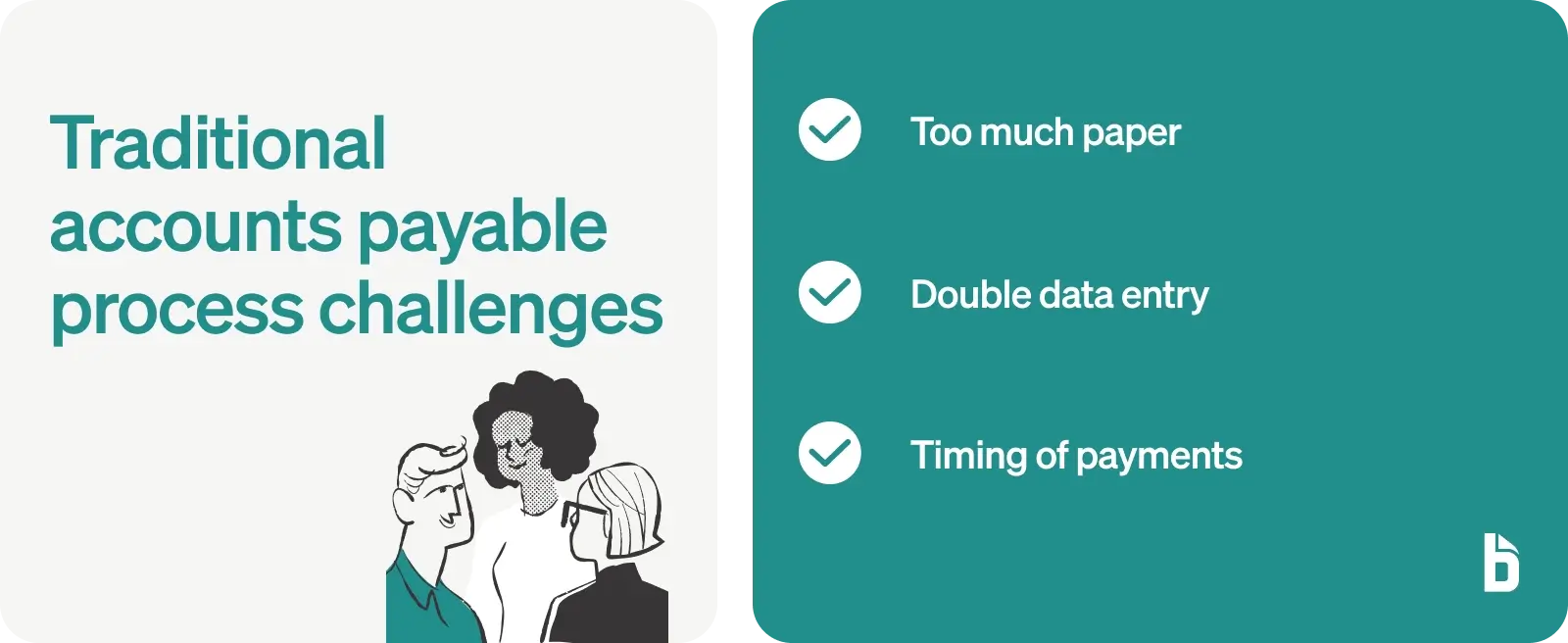
Challenges in the traditional accounts payable process
There are 3 main inefficiencies within a traditional AP process:
- Too much paper: From paper invoices to paper checks, the reliance on hard copies slows down the process of documentation—the lifeblood of any accounting system.
- Double data entry: Whenever you process invoices or write physical checks, there’s always a chance of human error. Same for all other parts of the process that depend on manual data entry.
- Timing of payments: Keeping track of variable payment terms across dozens, hundreds, or even thousands of vendors is a significant challenge. But paying those bills too early can funnel away cash you need, and paying them too late can invoke extra charges that really add up.
Why is efficient accounts payable management important?
Investing in improving your accounts payable management pays dividends. In some cases, it could save you money and improve your bottom line.
Improved vendor relationships
Prompt and timely payments for vendor invoices build strong relationships. The more time an invoice spends in the limbo of your accounts payable process, the later that payment becomes, even incurring late fees.
Conversely, if your accounts payable process is quick and seamless, payments get sent out promptly, turning you into your vendor's favorite customer. Being in the vendor's good books gives you room for negotiation and potential early payment discounts, saving you cash.
Accurate financial reporting
No accounting team wants to spend time digging through transaction and invoice history to find discrepancies. The more your AP process depends on manual inputs, the more likely this will happen.
These data entry errors can result in duplicate payments, errors on the company's financial statements, and missing payments owed.
When the accounts payable process is consistent, reliable, and uses automation, you reduce the possibility of an error. That's less time spent troubleshooting and more time doing meaningful work.
Predictable cash flow
Cash flow disruptions commonly occur when an unexpected payment comes up. Keeping payments predictable helps you stay proactive and ensure the money going out is offset by the money coming in.
Being proactive is easy if the accounts payable process has predictable turnaround times. You have a timeline and within it is the opportunity to ensure the cash balance is sufficient or otherwise move money around to prevent a disruption.
But if the process is unpredictable, payments come up unexpectedly. If the cash balance is insufficient, this could mean tapping into credit, which comes with borrowing costs chipping away at your bottom line and hurting your cash flow.
How to manage the accounts payable process (in 4 easy steps)
Here’s a look at how automation supports the AP workflow, in 4 easy steps.
1. Review your bills
Artificial intelligence technology captures and auto-enters invoice data for you to review, saving you from manually entering the details. No more filing paper invoices, matching check stubs to bills, or coordinating schedules for check signatures.
Every invoice is routed through the approvals process, and all data in transit is encrypted using industry-standard Transport Layer Security (TLS).
2. Simplify your approvals and handle them remotely.
Invoices are sent to your selected approvers from within the BILL system. They can even handle those requests on their phone through our mobile app.
If your approver has comments or feedback, it's captured directly on the invoice so you and your vendor can resolve the issue without delaying payment.
Our software enables custom role-based access for extended accounts payable workflow needs. If your approver has comments or feedback, it's captured directly on the invoice so you and your vendor can resolve the issue without delaying payment.
3. Pay with ease
The ACH (Automated Clearing House) global network is a reliable system for making digital payments. BILL also partners with a PCI-certified vendor for credit card payments. If a vendor prefers to stay with paper checks, we'll even print and mail those for you.
Our system handles international wire transfers and vendor-direct virtual card payments. No matter how you decide to pay, it's all done within BILL.
4. Stay up to date.
BILL integrates with top accounting software, eliminating the need to enter data more than once.
Automated accounting updates happen after each transaction, so accounts reconcile faster. Our cloud-based information is easily searchable, so you're always audit-ready, and your business becomes even more nimble when you manage your AP processes on the go.
Our mobile app gives reviewers and approvers greater flexibility, so they'll be within reach when there's an important bill to pay.
How to streamline the accounts payable process with BILL
Whether you're looking to improve one aspect or every part of the accounts payable process, BILL offers the solution.
Centralized reporting and workflows
BILL is a single system that gathers invoices into a digital system, handles approvals remotely, stores communication with each invoice, and lets you pay those bills with a few clicks. It even syncs with your accounting software, so you don't have to enter any of it twice.
The power of automation
BILL automates data entry by leveraging artificial intelligence and machine learning to pull information from those digital invoices into the system. BILL Artificial Intelligence automatically captures and enters data for your review, adapting to your preferences. Smart process automation does a lot of the work for you, helping businesses spend an average of 50% less time on vendor payments while avoiding errors.
A singular place of storage
BILL stores your invoices all in one place. Invoices are collected and stored digitally in the same place, no matter how they come in. Vendors can email invoices directly to a special inbox. You can drag and drop files from your desktop or snap a photo with your phone and add it through our mobile app.
Customized workflows
BILL gives you control over your approval process and workflows. Set up as many approval workflows as you need, and the system automatically routes notifications to the right people. Custom roles support the separation of duties and multiple-reviewer scenarios while letting you set up routine bills to be paid automatically.
Reducing human error
BILL flags possible issues for review. BILL Artificial Intelligence checks for potential problems, flagging anything that might be an error, like a duplicate invoice or inconsistency with the purchase order.
Fraud detection
BILL captures audit-ready trails. Every time someone "touches" that invoice, the system timestamps the interaction, creating a permanent log. Any communication is stored with the invoice itself. Whenever you bring up that invoice again, its entire history is still attached to it in a clean, intuitive interface, putting everything you need at your fingertips.
Multiple payment options
BILL enables you to pay invoices in the same system. Once an invoice receives approval, you can pay it from BILL on any device. The amount is filled in automatically, and you can make that payment by ACH, virtual card, paper check, or even international wire transfer, all with just a few clicks.
Automatically updated accounting
Because BILL syncs with leading business accounting software, you only have to enter that invoice once. AP and payment information is captured and synced automatically with most of the best-in-class accounting technologies on the market: QuickBooks, Oracle NetSuite, Sage Intacct, Xero, and more.
Simple navigation
See everything due soon in one accessible notification center, or use our simple search function to find whatever you need to know. Did that vendor get paid yet? How much have you paid them historically? Who approved their last invoice? Or their first? You can access it anytime, anywhere, even on your mobile device if it's in BILL.
Start a risk-free trial and see how using BILL means spending an average of 50% less time on the accounts payable process.


